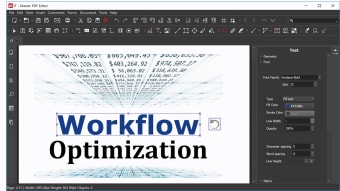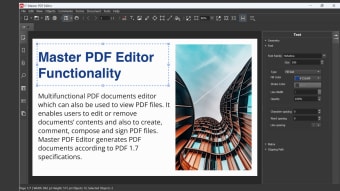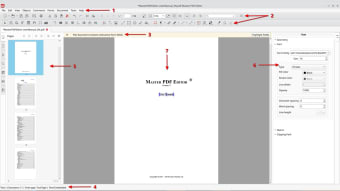An easy-to-use PDF editor
Master PDF Editor is a freemium productivity program that offers a user-friendly and robust design for seamless interactions with PDF documents. This office suite software effortlessly combines a simple interface with powerful functionalities, making it a go-to tool for various PDF tasks.
Master PDF Editor simplifies the creation and editing of interactive PDF forms, allowing users to modify elements such as buttons, text fields, and checkboxes. What's more, it offers support for event handlers and JavaScript to facilitate automatic calculations and data validation. Whether you need to view, create, or modify PDFs, this software provides a versatile platform.
Intuitive and feature-rich
Master PDF Editor features the ability to modify text and objects within a PDF document. Users can add text with various formatting options, edit existing text, insert images, and manipulate objects with ease. You can also save images and copy objects to the clipboard. Annotating documents is equally robust, with powerful tools like Sticky Note, Measuring tools, and Shapes, accompanied by editing functions like Strikethrough, Underline, and Highlight.
The Optical Character Recognition feature further enhances functionality by enabling efficient text searches and editing in scanned documents and image-containing files. Effortlessly creating PDF documents from various sources is another forte of this software. Whether you're scanning paper documents or compiling files, the software provides a smooth process. The inclusion of PDF bookmarks enhances document navigation, allowing users to create, edit, and remove bookmarks for specific pages or paragraphs.
Digital signatures are a crucial aspect of document security, and this PDF editing software excels in this area. Users can check, create, and sign documents with digital certificates, ensuring the authenticity of PDF files. However, it's essential to note that the digital signatures feature requires a digital signing certificate for full functionality. It should also be noted that the application doesn't allow the addition of a watermark on the output file for its demo version.
For seamless PDF editing
In conclusion, Master PDF Editor's seamless blend of user-friendly design and powerful features makes it a standout choice for handling PDF documents. From text and object modifications to advanced annotation tools and robust form editing, this software provides a comprehensive solution. Despite the watermark limitation in the demo version, the tool's capabilities are fully accessible for users to explore and evaluate.